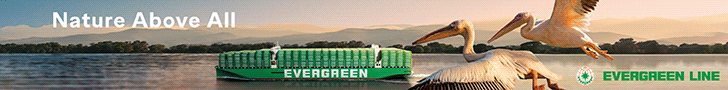Video tutorials have become a crucial medium for conveying information, whether for educational purposes, marketing, or product demonstrations. Viewers expect a smooth, engaging experience that helps them quickly grasp the concepts being presented. The key to achieving this is seamless editing, which ensures the tutorial flows logically and captivates the audience.
With advancements in technology, creating video tutorials is no longer the exclusive domain of professional videographers. Today, a wide range of online video editors allows content creators of all skill levels to produce polished, professional-quality tutorials. These tools are accessible, affordable, and provide features that make editing both easy and effective.
For those just getting started, using a basic online video editor can be the perfect stepping stone. These platforms provide simple yet powerful editing options, enabling users to create tutorials that engage viewers without the need for expensive or complicated software.

Choosing the Right Online Video Editor
When it comes to choosing the right online video editor, it’s essential to focus on the features that will help you create seamless tutorials. Look for editors with an easy-to-navigate interface that allows for quick and efficient editing. Cloud-based storage is also a significant advantage, as it enables you to work on your project from any device without worrying about saving multiple versions on your hard drive.
Some of the most popular online video editors include Clipchamp, WeVideo, Kapwing, and Canva Video Editor. Clipchamp offers great templates and transitions, making it perfect for beginners looking to create engaging tutorials quickly. WeVideo is ideal for collaborative projects and offers high-end features like green screen and multi-track editing. Kapwing is an excellent option for creating tutorials that require lots of visual annotations and layers, while Canva is best for simple, design-focused videos.
Setting Up for Seamless Tutorials
Before jumping into the editing process, it’s essential to set up your tutorial to ensure a smooth and seamless final product. Begin by structuring your content with a clear outline, so you know exactly what to cover and in what order. Scripting and storyboarding are helpful ways to organize your thoughts and ensure your tutorial follows a logical progression. Additionally, gather all your resources, such as screen recordings, images, and external media, to have everything ready before starting the editing process.
When it comes to recording, screen recording tools play a vital role in creating a high-quality tutorial. Make sure your screen is clean and free of distractions, and always focus on what is important. A good voiceover is also crucial for maintaining clarity and flow. Use a high-quality microphone to avoid distortion and ensure your voice is clear.
Editing Techniques for Smooth Transitions
The editing process is where the magic happens. It’s the stage where your raw footage transforms into a professional-looking video. One of the most basic yet effective techniques is trimming and splitting. By cutting out unnecessary sections, you keep your tutorial focused and to the point, ensuring the pacing remains engaging. Online video editors allow for quick trimming, so you can easily cut or rearrange parts of your tutorial.
Another key aspect of seamless editing is using transitions wisely. Whether you opt for simple cuts, fade-ins, or dissolves, transitions help bridge different sections of your tutorial without jarring the viewer. Most editors offer a library of transitions that can be applied with a single click. Additionally, don’t overlook the importance of annotations and callouts. These elements, such as arrows or highlighted text, can guide your viewer’s attention and provide clarity, especially during more complicated explanations.
Enhancing Tutorials with Audio and Effects
Audio plays an essential role in creating a seamless video tutorial. Start by ensuring that your voiceover is properly synced with the visual content. Poor audio syncing can break the flow of the tutorial and confuse your viewers. Most online video editors have audio editing capabilities that allow you to drag and adjust your voiceover to match the visual actions perfectly.
Adding background music can also elevate the tutorial experience. However, it’s important to choose music that complements the content without overpowering it. Soft, non-intrusive music works best for most tutorials, as it keeps the viewer’s focus on the instructions being delivered. If you want to emphasize certain points in the tutorial, subtle sound effects can be effective. Adjust the volume levels carefully to maintain a balanced audio mix, ensuring that sound effects and background music do not drown out your voiceover.
Exporting and Sharing Your Video Tutorial
Once editing is complete, exporting your video is the final step before sharing it with the world. To ensure the best viewing experience, it’s important to select the optimal export settings. Most online video editors allow you to export in high-definition formats like 720p or 1080p, which is ideal for maintaining visual clarity. However, if file size is a concern, many platforms offer compression tools that reduce the size without significantly compromising quality.
The most common export formats include MP4, which works across most platforms, and MOV, which is often used for higher-quality video. Once your tutorial is exported, it’s time to share it. Whether you’re uploading to YouTube, Vimeo, or embedding the video on your website, be sure to follow platform-specific guidelines for the best results.

Conclusion
Creating a seamless video tutorial is about more than just cutting and splicing clips together. By carefully choosing the right online video editor, planning your content, and using smart editing techniques, you can deliver a professional, engaging tutorial that captivates your audience. Remember to keep your transitions smooth, sync your audio, and enhance the experience with subtle effects and annotations. With the right approach, your video tutorials will not only inform but also leave a lasting impression on your viewers.